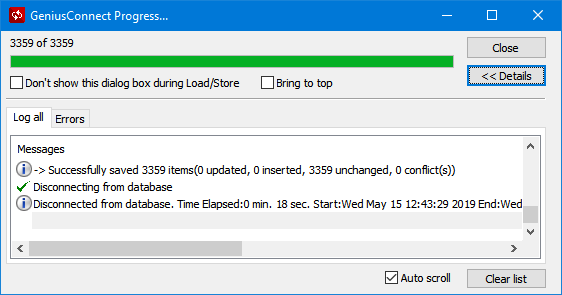Progress
Progress
A progress bar will show the status of the synchronization. In the list view underneath the progress bar the success and failure of actions are shown. The error tab will show only errors and warnings. After synchronization has finished it is possible to close the dialog automatically (see Configuration - Options). You can hide the status list view by clicking the “Details” button.
Bring to top
Bring the progress dialog to top and activate it during the synchronization
Do not show this dialog box during Load/Store
Disable the progress dialog. You can re-enable it in Configuration options or in Ribbon->Show Progress (Outlook 2010 or higher).
When an error occurs during the synchronization a popup dialog will show the error message. The progress dialog will not be closed.
See also: