Date and time
Conversion - Date and time
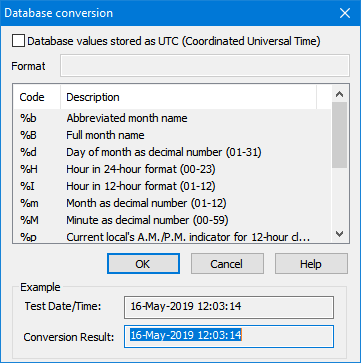
Database values stored as UTC*
Check only if Database values stored in UTC time
Format
The following format can be used for the date / time conversion:
%b Abbreviated month name
%B Full month name
%d Day of month as decimal number (01-31)
%H Hour in 24-hour format (00-23)
%I Hour in 12-hour format (01-12)
%m Month as decimal number (01-12)
%M Minute as decimal number (00-59)
%p Current local’s A.M. /P.M. indicator for 12-hour clock
%S Second as decimal number (00-59)
%y Year without century, as decimal number (YY)
%Y Year with century, as decimal number (YYYY)
%TIME Number of seconds elapsed since midnight (00:00:00) January 1, 1970. Database values must be only digits. Please do not use other code when using this format.
%TIME_TO_LOCAL Same format as %TIME, containing the UTC*-based file time to be converted into a local (PC) time.
Uses the current settings for the time zone and daylight saving time.
(DO NOT USE TOGETHER WITH CHECKBOX Database values stored as UTC)
To remove a trailing zero value a ‘#’ can be used. For day of month as decimal number (01-31) this becomes %#d (1-31). The example in the dialog must show a valid date before the format can be applied.
* Universal Time Coordinate
See also:
