How to config
Configuration
Outlook 2000/2002/2003/2007 toolbar (See also Customize Toolbar )
![]()
Outlook 2010 and higher Ribbon
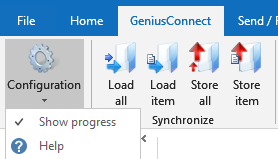
The configuration  and the Help
and the Help ![]() buttons are always visible and enabled.
buttons are always visible and enabled.
The other 4 buttons (Load item, Load all, Store item, Store all) are only functional when the selected/current Outlook folder is linked to a database table/view.
Ribbon ONLY
The checkbox “Show Progress” makes it possible to enable/disable progress dialog without starting the configuration dialog.
You can start the help file from the toolbar by clicking the Help ![]() button.
button.
The help file can also be started from every configuration dialog by pressing the Help button or F1.
Configuration dialog can be started by pressing the  button, dialog contains the following tabs:
button, dialog contains the following tabs:
You can also use the Configuration steps to walk through the complete configuration.
